How Do I Create a Resume for a College Application?
- WellRoundedAdmissions
- Feb 3, 2023
- 2 min read
Creating a resume for a college application can help showcase your accomplishments, skills, and experiences to the admissions committee. Here are some tips to help you create a strong resume:
Tailor your resume to the college: Tailor your resume to the specific college you are applying to. Research the college and their programs and make sure your resume highlights how your experiences and qualifications align with their mission and values.
Use a professional format: Use a clean, professional format for your resume. This can include a header with your name, contact information, and an objective statement that highlights your qualifications and goals.
Highlight your accomplishments: Highlight your academic achievements such as GPA, honors, and awards. Also, list any extracurricular activities, volunteer work, internships, and any other relevant experiences you have had that demonstrate your interests, skills, and leadership.
Include relevant coursework: If you have taken any relevant coursework, include it in your resume. This can demonstrate your knowledge and interest in the field you plan to study in college.
Use action verbs: Use action verbs to describe your experiences and accomplishments. This can make your resume more dynamic and help the admissions committee understand the impact you have made in your activities.
Proofread: Make sure to proofread your resume for any spelling or grammar errors. It's always a good idea to get a second opinion from someone you trust before submitting.
Keep it concise: Keep your resume to one page, if possible. Admissions committees have many applications to review, so make sure your resume is easy to read and gets your key information across.
Your resume should serve as a supplement to your college application, rather than a replacement for it. A strong resume can help the admissions committee understand your experiences, qualifications, and goals more effectively.





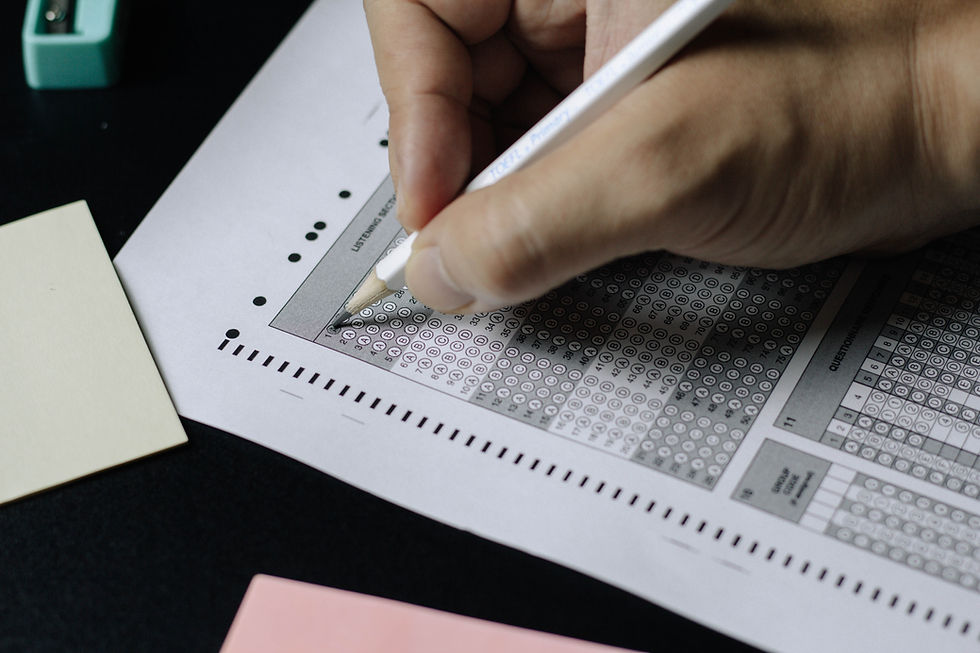


Comments